BootStrap: Difference between revisions
From ArmadeusWiki
(→Launch) |
|||
| Line 19: | Line 19: | ||
===Launch=== | ===Launch=== | ||
Go inside the | *Go inside the ''software/uboot_recover/'' directory and launch: | ||
<pre class="host"> | <pre class="host"> | ||
$ python apf9328_recover.py | |||
</pre> | |||
or | |||
<pre class="host"> | |||
$ python apf27_recover.py | |||
</pre> | </pre> | ||
*The tool will ask you to specify the serial port on which the board is connected. Under Linux please use /dev/ttySx and under | *The tool will ask you to specify the serial port on which the board is connected. Under Linux please use ''/dev/ttySx'' or ''/dev/ttyUSBx'' and under Window$ use COMx. | ||
*Then the size of the SDRAM has to be indicated. Default value is 16Mo for the APF9328 and 64Mo for the APF27. | *Then the size of the SDRAM has to be indicated. Default value is 16Mo for the APF9328 and 64Mo for the APF27. | ||
*The tool will then try to synchronize with the i.MX: | *The tool will then try to synchronize with the i.MX (on APF9328 only). When you see that message reset your board: | ||
<pre class="host"> | <pre class="host"> | ||
Re-synchronizing... | Re-synchronizing... | ||
| Line 34: | Line 38: | ||
Please reset your board in bootstrap mode ! | Please reset your board in bootstrap mode ! | ||
</pre> | </pre> | ||
If nothing happens, verify your bootstrap jumper is put and try to reset your board. | {{Note|If nothing happens, verify your bootstrap jumper is put and try to reset your board. | ||
At last, check your serial port device is the right one and don't forget to quit all kermit/minicom instances before launching uboot_recover tool ! | At last, check your serial port device is the right one and don't forget to quit all kermit/minicom instances before launching uboot_recover tool !}} | ||
*Then you can specify whether the environment variables (IP, your special scripts...) have to be erased or not. If your board does not start anymore after a first uboot_recover, please responds by 'y' | *Then you can specify whether the environment variables (IP, your special scripts...) have to be erased or not. If your board does not start anymore after a first uboot_recover, please responds by 'y' | ||
The following messages are then displayed: | *The following messages are then displayed (on APF9328): | ||
<pre class="host"> | <pre class="host"> | ||
loading file ramprogrammer.bin. Please wait... | loading file ramprogrammer.bin. Please wait... | ||
| Line 51: | Line 54: | ||
. | . | ||
uBoot successfully recovered ! | uBoot successfully recovered ! | ||
</pre> | |||
* The following messages are then displayed (on APF27): | |||
<pre class="host"> | |||
run flash_uboot | |||
device 0 offset 0x0, size 0xa0000 | |||
nand_unlock: start: 00000000, length: 655360! | |||
NAND flash successfully unlocked | |||
NAND erase: device 0 offset 0x0, size 0xa0000 | |||
OK | |||
NAND write: device 0 offset 0x0, size 0xa0000 | |||
655360 bytes written: OK | |||
NAND flash successfully locked | |||
device 0 offset 0xa0000, size 0x7f60000 | |||
nand_unlock: start: 000a0000, length: 133562368! | |||
NAND flash successfully unlocked | |||
Flashing of uboot succeed | |||
BIOS>uBoot successfully recovered ! | |||
</pre> | </pre> | ||
Revision as of 17:21, 21 September 2009
Instructions to use the Armadeus U-Boot recovering utility
Introduction
The uboot_recover tool is a Python piece of code that allows you to automatically install a new U-Boot from scratch or to recover it in case of failure. uboot_recover requires the python and pyserial packages to be installed on your PC:
$ sudo apt-get install python-serial
This utility communicates with the i.MXL/i.MX27 processor while in bootstrap mode (See i.MXL/i.MX27 reference manual for more informations).
To enter the bootstrap mode, you have to put the bootstrap jumper and reset your Armadeus board:
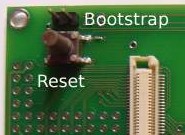 On the APF9328DevLight |
 On the APF9328DevFull |
 On the APF27Dev |
Launch
- Go inside the software/uboot_recover/ directory and launch:
$ python apf9328_recover.py
or
$ python apf27_recover.py
- The tool will ask you to specify the serial port on which the board is connected. Under Linux please use /dev/ttySx or /dev/ttyUSBx and under Window$ use COMx.
- Then the size of the SDRAM has to be indicated. Default value is 16Mo for the APF9328 and 64Mo for the APF27.
- The tool will then try to synchronize with the i.MX (on APF9328 only). When you see that message reset your board:
Re-synchronizing... Please reset your board in bootstrap mode ! Please reset your board in bootstrap mode ! Please reset your board in bootstrap mode ! Please reset your board in bootstrap mode !
- Then you can specify whether the environment variables (IP, your special scripts...) have to be erased or not. If your board does not start anymore after a first uboot_recover, please responds by 'y'
- The following messages are then displayed (on APF9328):
loading file ramprogrammer.bin. Please wait... 284 octets Loading file u-boot.bin. Please wait... 150304 octets loading file flashprogrammer.bin. Please wait... 668 octets Flashing please wait... . uBoot successfully recovered !
- The following messages are then displayed (on APF27):
run flash_uboot device 0 offset 0x0, size 0xa0000 nand_unlock: start: 00000000, length: 655360! NAND flash successfully unlocked NAND erase: device 0 offset 0x0, size 0xa0000 OK NAND write: device 0 offset 0x0, size 0xa0000 655360 bytes written: OK NAND flash successfully locked device 0 offset 0xa0000, size 0x7f60000 nand_unlock: start: 000a0000, length: 133562368! NAND flash successfully unlocked Flashing of uboot succeed BIOS>uBoot successfully recovered !