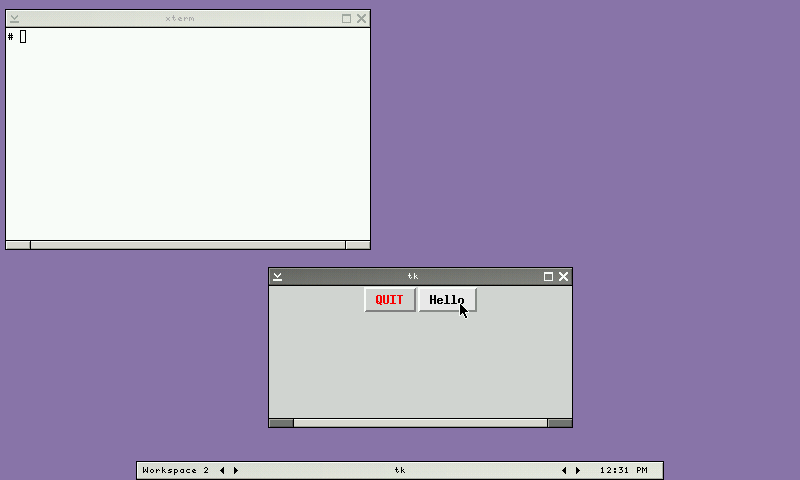Tkinter: Difference between revisions
From ArmadeusWiki
| (8 intermediate revisions by 3 users not shown) | |||
| Line 1: | Line 1: | ||
==Introduction== | ==Introduction== | ||
Tkinter (“Tk interface”) is Python's de-facto standard GUI (Graphical User Interface) package. It is a thin object-oriented layer on top of Tcl/Tk. | |||
==Installation== | ==Installation== | ||
* Tkinter requires a [[X11 server]] running on your board. | |||
* Then to activate it: | |||
<pre class="config"> | <pre class="config"> | ||
Target packages ---> | Target packages ---> | ||
Interpreter languages and scripting ---> | Interpreter languages and scripting ---> | ||
... | |||
[*] tcl | |||
[*] delete encodings (saves 1.4Mb) | |||
[*] install only shared library | |||
tcl libraries/modules ---> | |||
[*] tk | |||
[*] remove demos | |||
... | |||
[*] python | |||
core python modules ---> | |||
... | |||
[*] tkinter | |||
</pre> | </pre> | ||
==Quick test== | ==Quick test== | ||
<source lang=python> | |||
from Tkinter import * | from Tkinter import * | ||
| Line 31: | Line 33: | ||
root.mainloop() | root.mainloop() | ||
</source> | |||
==Going further== | ==Going further== | ||
* [http://effbot.org/tkinterbook/ A introduction to Tkinter online book] | |||
[[Image:tkinter.png|Tkinter example running on APF27 with blackbox window manager]] | |||
==Links== | ==Links== | ||
* https://wiki.python.org/moin/TkInter | * https://wiki.python.org/moin/TkInter | ||
[[Category:Python]] | |||
[[Category:Graphical User Interface]] | |||
Latest revision as of 22:03, 22 July 2014
Introduction
Tkinter (“Tk interface”) is Python's de-facto standard GUI (Graphical User Interface) package. It is a thin object-oriented layer on top of Tcl/Tk.
Installation
- Tkinter requires a X11 server running on your board.
- Then to activate it:
Target packages --->
Interpreter languages and scripting --->
...
[*] tcl
[*] delete encodings (saves 1.4Mb)
[*] install only shared library
tcl libraries/modules --->
[*] tk
[*] remove demos
...
[*] python
core python modules --->
...
[*] tkinter
Quick test
from Tkinter import *
root = Tk()
w = Label(root, text="Hello, world!")
w.pack()
root.mainloop()