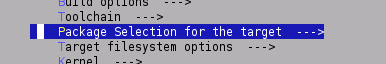Mesa: Difference between revisions
From ArmadeusWiki
m (Use "Under Construction" Template) |
No edit summary |
||
| Line 5: | Line 5: | ||
==Installation== | ==Installation== | ||
* To compile mesa requires ''makedepend'' installed on your Host: | |||
<pre class="host"> | |||
$ sudo apt-get install xutils-dev | |||
</pre> | |||
* Select it in Buildroot menu: | |||
<pre class="host"> | |||
armadeus$ make menuconfig | armadeus$ make menuconfig | ||
</pre> | |||
[[Image:Menuconfig_package.png]] | [[Image:Menuconfig_package.png]] | ||
| Line 16: | Line 22: | ||
==Usage== | ==Usage== | ||
==Links== | ==Links== | ||
| Line 23: | Line 28: | ||
* http://www.mesa3d.org/glfbdev-driver.html | * http://www.mesa3d.org/glfbdev-driver.html | ||
{{LanguageBar|Mesa|Mesa|Mesa}} | |||
[[Category:Software]] | [[Category:Software]] | ||
[[Category:Graphical User Interface]] | [[Category:Graphical User Interface]] | ||
[[Category:3D]] | |||
Revision as of 14:57, 3 December 2009
Page under construction...
 Informations on this page are not guaranteed !!
Informations on this page are not guaranteed !!
Installation
- To compile mesa requires makedepend installed on your Host:
$ sudo apt-get install xutils-dev
- Select it in Buildroot menu:
armadeus$ make menuconfig
- Choose Mesa
Requires GPM too !!
- copy demo and examples .... on your rootfs
Usage
Links
| Other languages: | |
|---|---|