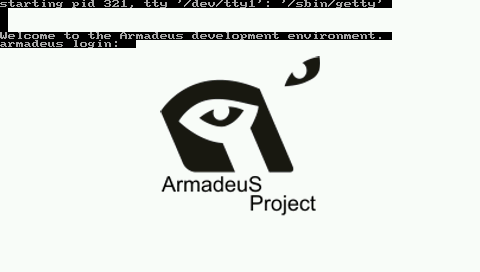Linux Boot Logo: Difference between revisions
From ArmadeusWiki
(creation) |
No edit summary |
||
| Line 4: | Line 4: | ||
[[Image:Default_Boot.png]] | [[Image:Default_Boot.png]] | ||
===Create an image to suitable format (C include file)=== | |||
# create a new image fitting the size of your LCD (320x240 or 480x272), with [http://www.gimp.org/ The Gimp] for example | # create a new image fitting the size of your LCD (320x240 or 480x272), with [http://www.gimp.org/ The Gimp] for example | ||
# save it in '''PNM | # save it in '''PNM RAW''' file format, let's say ''boot_logo.pnm'' | ||
# install Netpbm package: <pre>$ sudo apt-get install netpbm </pre> | # install Netpbm package: <pre>$ sudo apt-get install netpbm </pre> | ||
# reduce number of colors in your image to 224: <pre> $ ppmquant 224 boot_logo.pnm > boot_logo_224.pnm </pre> | # reduce number of colors in your image to 224: <pre> $ ppmquant 224 boot_logo.pnm > boot_logo_224.pnm</pre> | ||
# convert it to C file: | # convert it to PNM ASCII format: <pre> $ pnmnoraw boot_logo_224.pnm > boot_logo_ascii_224.pnm</pre> | ||
# convert it to C include: <pre>$ ./buildroot/build_arm/linux-2.6.23.1/scripts/pnmtologo -n armadeus_boot_logo -o ./buildroot/build_arm/linux-2.6.23.1/drivers/video/logo/logo_boot_armadeus_clut224.c -t clut224 boot_logo_ascii_224.pnm</pre> | |||
===Add your file to Linux build system=== | |||
# Edit | |||
# Add it your logo file name at line 16: <pre> obj-$(CONFIG_LOGO_ARMADEUS_CLUT224) += logo_boot_armadeus_clut224.o</pre> | |||
# Edit | |||
# Add it your logo C struct name at line 36: <source lang="C">extern const struct linux_logo armadeus_boot_logo;</source> | |||
# Add it your logo C struct name at line 110: | |||
<source lang="C">#ifdef CONFIG_LOGO_ARMADEUS_CLUT224 <br><br> | |||
/* Armadeus Linux logo */ | |||
logo = &armadeus_boot_logo; | |||
#endif | |||
</source> | |||
Then recompile your kernel and install it on your board: | |||
$ make linux | |||
[[Image:Custom_Boot_Logo_with_login.png]] | |||
==Links== | |||
* http://netpbm.sourceforge.net/doc/pnmquant.html | |||
Revision as of 09:00, 25 July 2008
On this page we will explain you how to change the Boot Logo/Screen of Linux.
By default the following screen is displayed on you LCD:
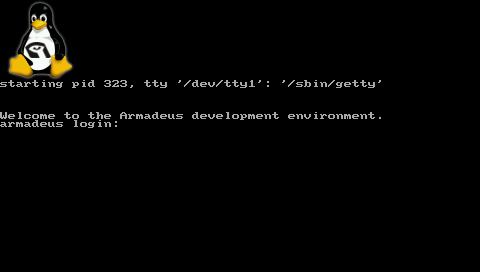
Create an image to suitable format (C include file)
- create a new image fitting the size of your LCD (320x240 or 480x272), with The Gimp for example
- save it in PNM RAW file format, let's say boot_logo.pnm
- install Netpbm package:
$ sudo apt-get install netpbm
- reduce number of colors in your image to 224:
$ ppmquant 224 boot_logo.pnm > boot_logo_224.pnm
- convert it to PNM ASCII format:
$ pnmnoraw boot_logo_224.pnm > boot_logo_ascii_224.pnm
- convert it to C include:
$ ./buildroot/build_arm/linux-2.6.23.1/scripts/pnmtologo -n armadeus_boot_logo -o ./buildroot/build_arm/linux-2.6.23.1/drivers/video/logo/logo_boot_armadeus_clut224.c -t clut224 boot_logo_ascii_224.pnm
Add your file to Linux build system
- Edit
- Add it your logo file name at line 16:
obj-$(CONFIG_LOGO_ARMADEUS_CLUT224) += logo_boot_armadeus_clut224.o
- Edit
- Add it your logo C struct name at line 36:
extern const struct linux_logo armadeus_boot_logo;
- Add it your logo C struct name at line 110:
#ifdef CONFIG_LOGO_ARMADEUS_CLUT224 <br><br>
/* Armadeus Linux logo */
logo = &armadeus_boot_logo;
#endifThen recompile your kernel and install it on your board:
$ make linux