SDL Development: Difference between revisions
From ArmadeusWiki
mNo edit summary |
(/etc/fb.modes) |
||
| Line 10: | Line 10: | ||
# make | # make | ||
and reflash it on your board | and reflash it on your board | ||
Our SDL version is using the FrameBuffer interface and so it's very important to have a ''/etc/fb.modes'' file updated with the framebuffer parameters supported by your configuration (otherwise SDL try to use the VESA parameters which are perturbating i.MXL LCD controller). | |||
For Sharp LQ057 put in ''/etc/fb.modes'': | |||
mode "320x240-176" | |||
# D: 16.000 MHz, H: 43.836 kHz, V: 176.047 Hz | |||
geometry 320 240 320 240 16 | |||
timings 62500 9 27 0 7 9 2 | |||
rgba 5/11,6/5,5/0,0/0 | |||
endmode | |||
==Development== | ==Development== | ||
Take a look at ''armadeus/target/demos/armanoid/'' sources in your SVN view | Take a look at ''armadeus/target/demos/armanoid/'' sources in your SVN view | ||
Revision as of 22:30, 2 April 2007
SDL installation
Launch buildroot configuration
# make menuconfig
and choose SDL package in:
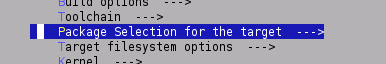
and save your configuration
Then regenerate your rootfs
# make
and reflash it on your board
Our SDL version is using the FrameBuffer interface and so it's very important to have a /etc/fb.modes file updated with the framebuffer parameters supported by your configuration (otherwise SDL try to use the VESA parameters which are perturbating i.MXL LCD controller).
For Sharp LQ057 put in /etc/fb.modes:
mode "320x240-176" # D: 16.000 MHz, H: 43.836 kHz, V: 176.047 Hz geometry 320 240 320 240 16 timings 62500 9 27 0 7 9 2 rgba 5/11,6/5,5/0,0/0 endmode
Development
Take a look at armadeus/target/demos/armanoid/ sources in your SVN view